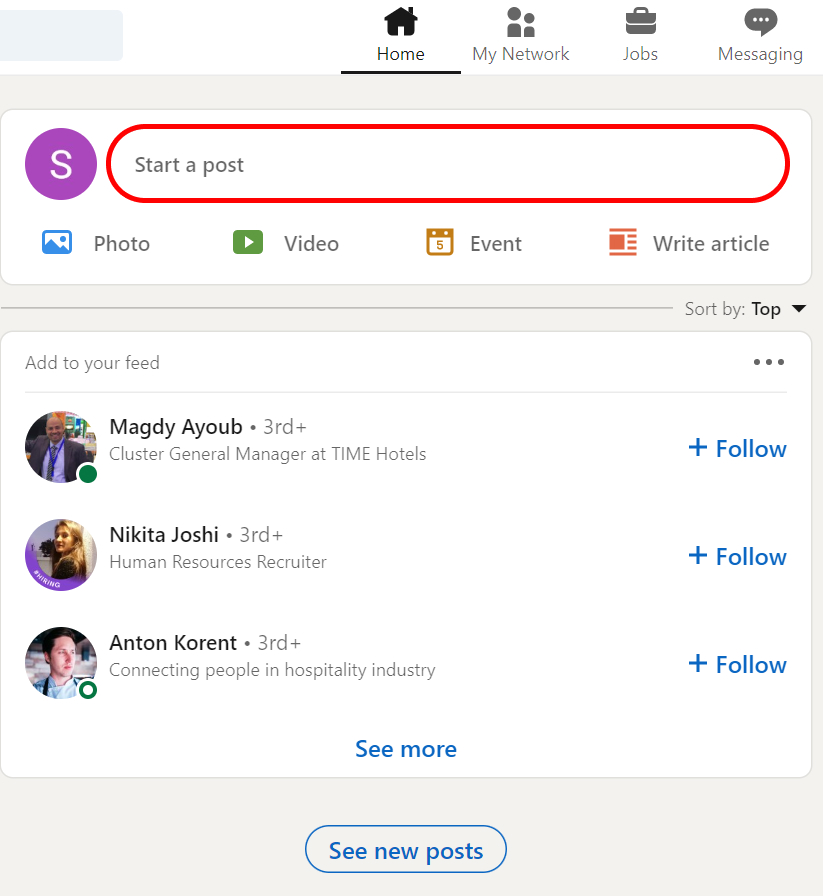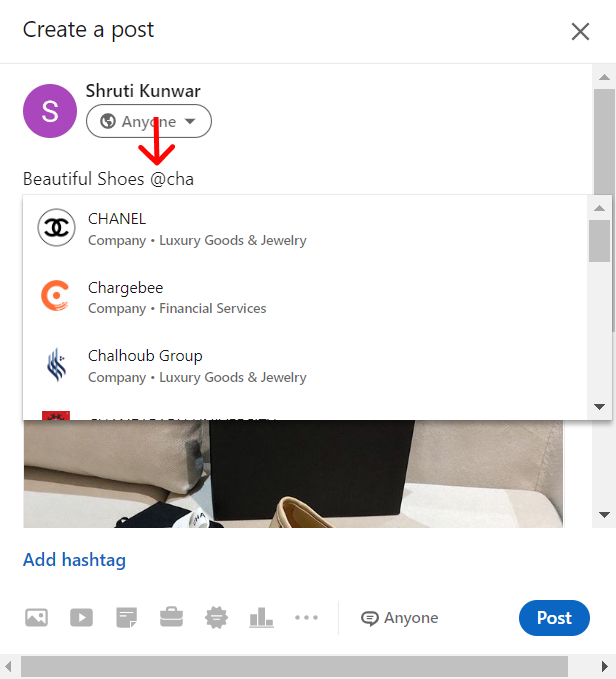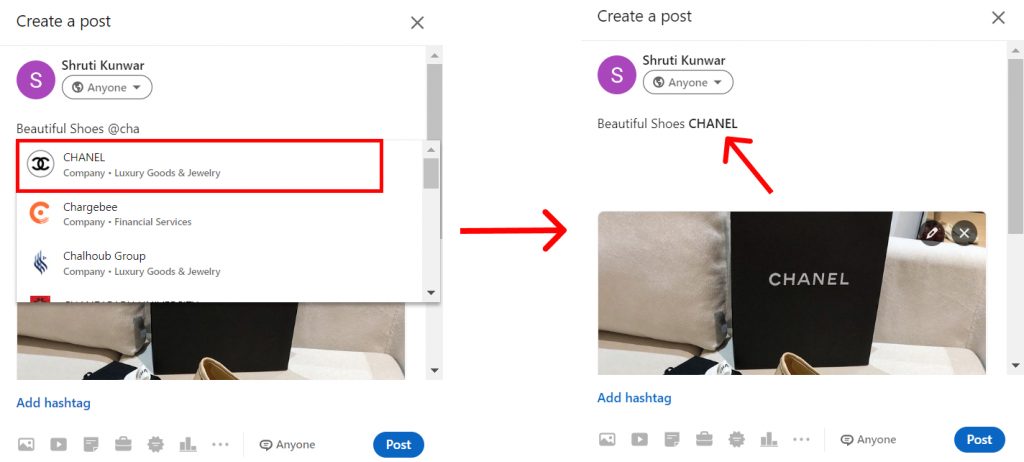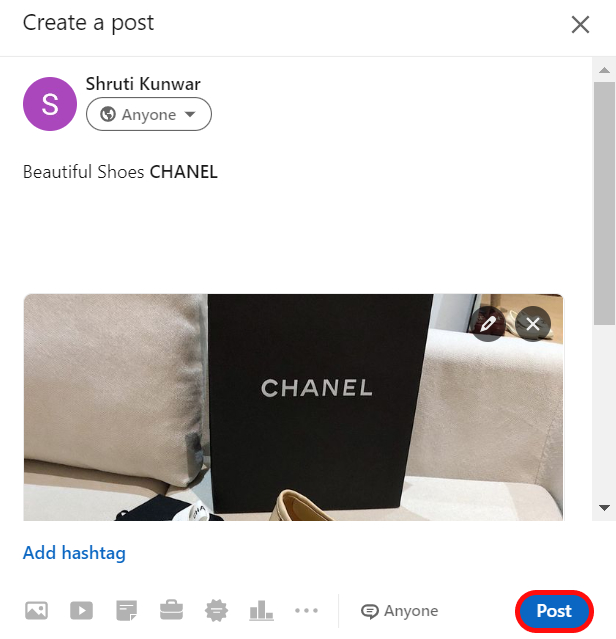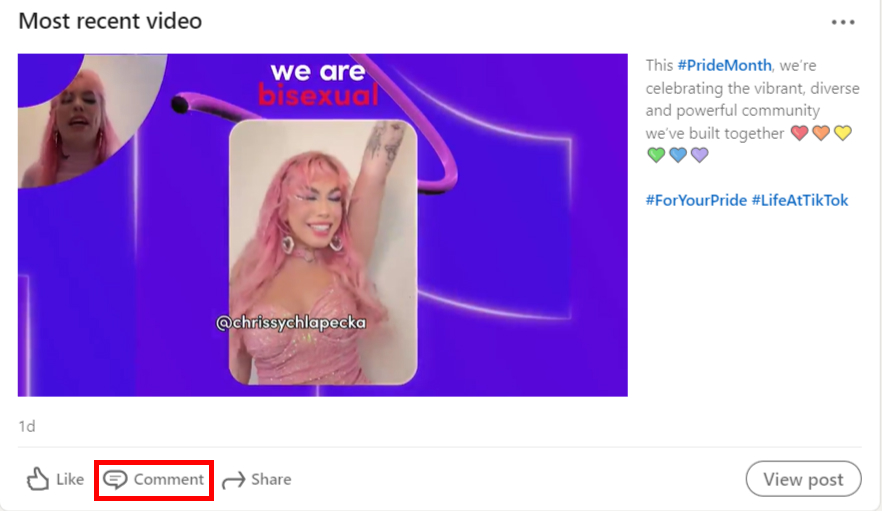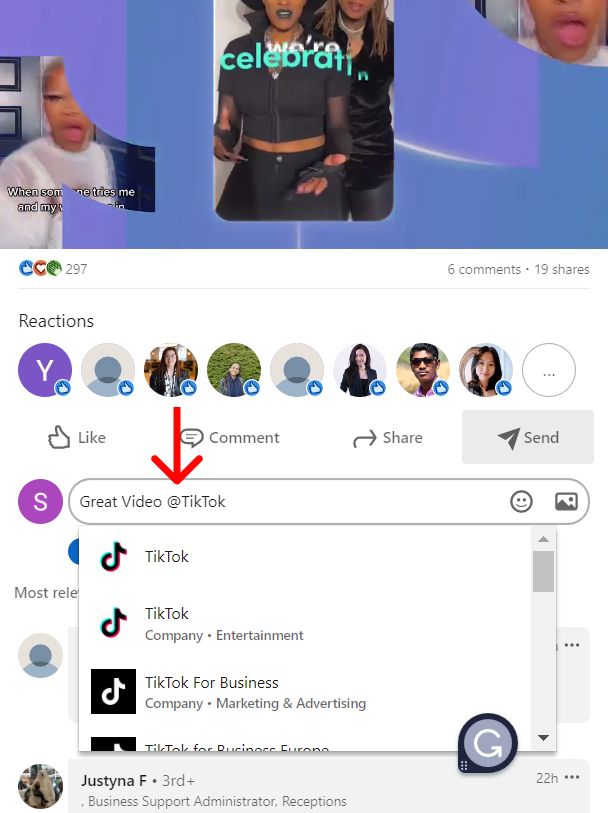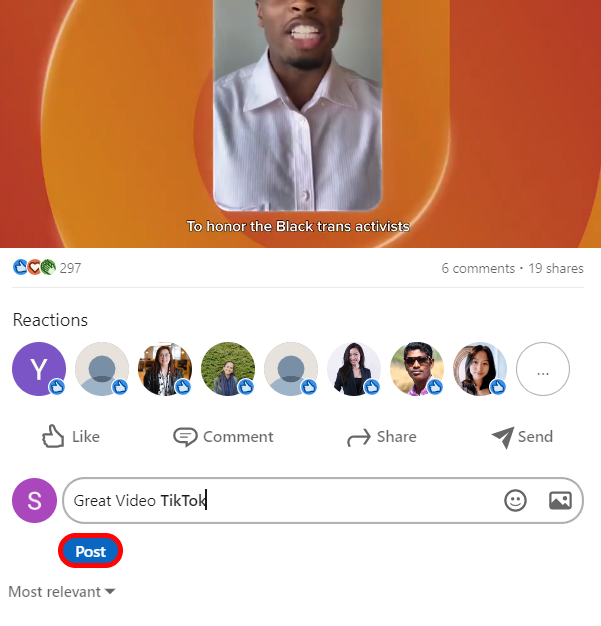Tagging someone on LinkedIn is a very good way to try and get someone’s attention on a post or, to get their opinion on something. Users usually tag someone on LinkedIn like their friends, colleagues, or coworkers in order to draw their attention towards something, share some information, and many more. If you too want to learn how to tag someone on LinkedIn and are unsure about how to do so, keep reading this to find out. So, let’s get started.
How to Tag Someone on LinkedIn?
When you tag someone on LinkedIn, even if you do not know them properly, it helps to grab their attention and builds a new connection. The users who have been tagged receive an email notification and notification on LinkedIn showing that you have tagged them in a post or, a comment. You can tag someone on LinkedIn by using the following steps:
To Tag Someone on a Post
To tag someone on a post on Linked in, follow the given steps:
1. Open LinkedIn and log into your account.
2. Click on ‘Start a Post’.
3. Write the status necessary and add the picture you want to. Then, type the name of the person/company starting with the ‘@‘ symbol.
4. Type their name after the symbol and select their account.
5. Once done, click on ‘Post’.
In this way, you can tag someone on a post on LinkedIn.
To Tag Someone on a Comment
You can also tag someone on a comment to draw their attention. Here is how to do so:
1. Open LinkedIn and go to the post you want to tag someone.
2. Click on ‘Comments’.
3. Type the name of the account starting with the ‘@‘ symbol.
4. Click on the account page that appears in the option.
5. Hit ‘Post’.
The account will have been successfully tagged. The steps mentioned above are the same no matter if you are using LinkedIn on your phone or PC.
Perks of Tagging on LinkedIn
There are many perks that come when you tag someone on LinkedIn. It helps you draw the attention of people surely but, it also increases your network and your page engagement and might land you some great job offers that you are looking for. In addition to these, there are many other perks of tagging someone on LinkedIn and they are: Tags Inform People: when you find posts that would be necessary and good provide good opportunities to you and your friends/ colleagues, tagging them provides information and opens many new doors for all of you and it also helps keep everyone updated regarding things. It starts with Conversations: Even if you do not know the person you are tagging properly, it will make you both know each other better. Not just that, you might also start interacting with your friends and coworkers and build yourself a new good network of people. It Increases Engagement: as mentioned earlier, tags make your post appear in more areas and more people which created more engagement to your page. Many new people will come to know you, may be interested in your profile, and contact you as well. Hence, these are the perks you get when you tag someone on LinkedIn. Along with tagging someone on LinkedIn, you can also be interested in the platform to create more engagement to your page and attract people with similar interests. Click here to learn how to do so: How to Add Interest on LinkedIn?
Conclusion
Thus, in this way, you can easily tag someone on LinkedIn and increase your page engagement and open the door for new opportunities in your life. Make sure that when you tag someone, you just don’t tag their name but, also write something additional so that they will actually be interested in what you have to say. Hope this article was helpful and cleared your doubts. Feel free to leave comments in case of any queries and help our page grow by sharing this article with your friends and family.
Δ